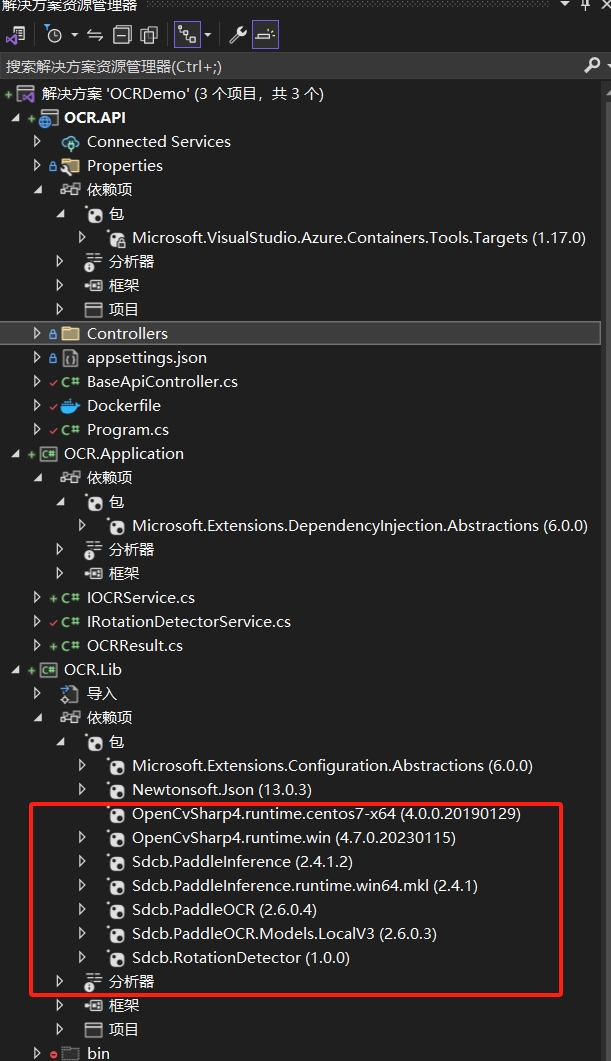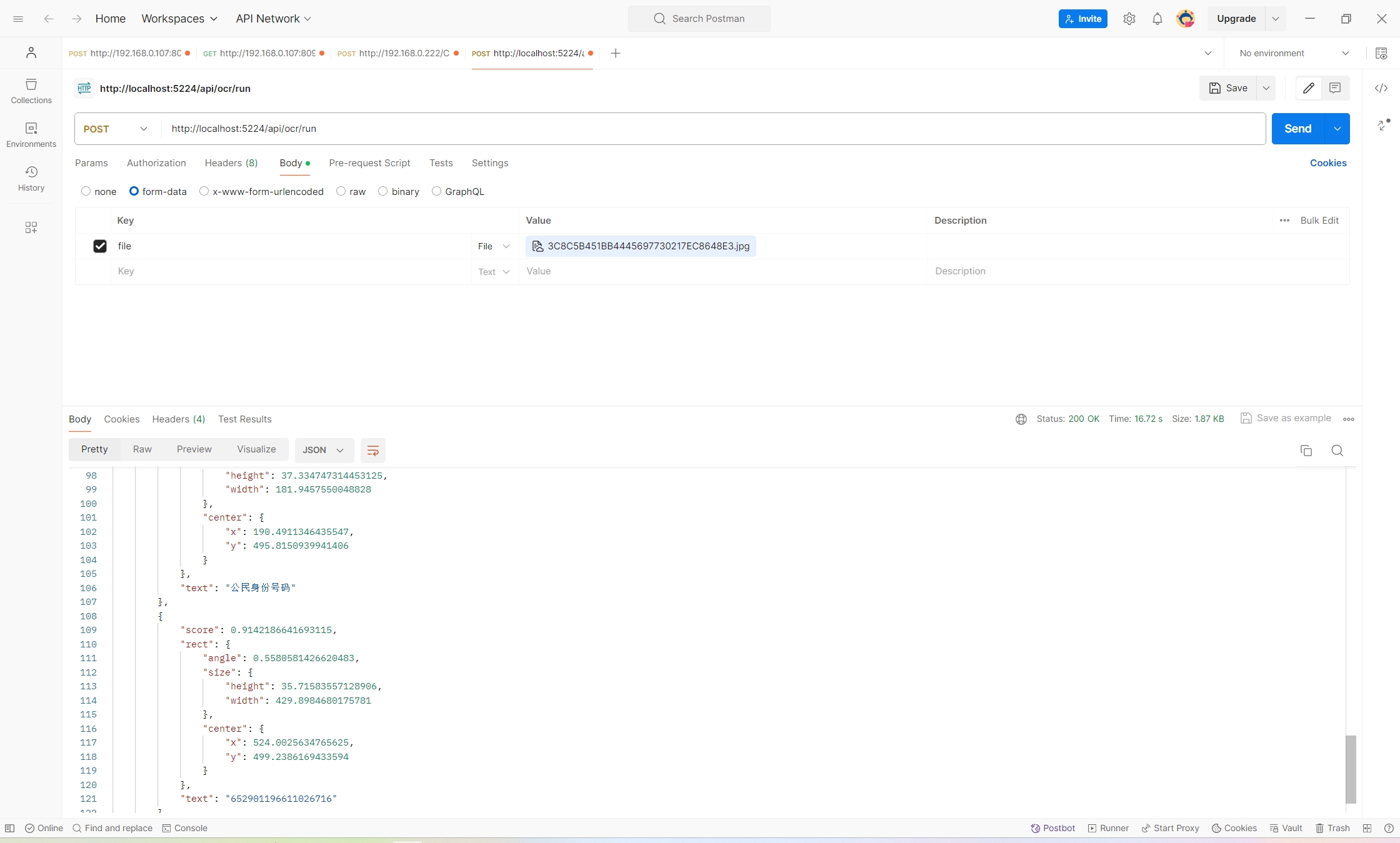最近查阅资料,研究如何通过.net 6封装一个OCR API供自己的项目调用,期间了解到Google的Tesseract,尝试过后感觉Tesseract在中文识别的结果上达不到想要的预期,最后发现百度的开源项目PaddleOCR能满足需求,因此做如下尝试
新建解决方案OCRDemo,并创建Web Api项目OCR.API,类库项目OCR.Lib以及OCR.Application,项目结构如下:
PaddleOCR和OpenCV在nuget都有封装好的包,直接安装如上图所示的nuget包,其中个别包的版本名称包含centos7-x64和win是为了分别应对不同平台的部署
安装好之后,在项目OCR.Application中创建接口IOCRService.cs
1 2 3 4 5 6 7 8 9 10 11 12 public interface IOCRService Task<OCRResult> RunAsync (Stream picStream, int resizeLine, CancellationToken cancellationToken ) ;
以及IRotationDetectorService.cs
1 2 3 4 5 6 7 8 9 public interface IRotationService MemoryStream RotationCheck (Stream picStream ) ;
创建OCRResult.cs,定义图形识别之后的返回结果
1 2 3 4 5 6 7 8 9 10 11 12 13 14 15 16 17 18 19 20 21 22 23 24 25 26 27 28 29 30 31 32 33 34 35 36 public class OCRResult public List<OCRRegion> Regions { get ; set ; }public string Text { get ; set ; }public class OCRSize public double Height { get ; set ; }public double Width { get ; set ; }public class OCRPosition public double X { get ; set ; }public double Y { get ; set ; }public class OCRRect public double Angle { get ; set ; }public OCRSize Size { get ; set ; }public OCRPosition Center { get ; set ; }public class OCRRegion public double Score { get ; set ; }public OCRRect Rect { get ; set ; }public string Text { get ; set ; }
OCR.Lib项目中创建类Extensions.OpenCV.cs,实现OpenCV的部分图形预处理扩展方法
1 2 3 4 5 6 7 8 9 10 11 12 13 14 15 16 17 18 19 20 21 22 23 24 25 26 27 28 29 30 31 32 33 public static class Extensions public static Mat SrcResize (this Mat src, int lineSizeint size = src.Width + src.Height;double wRate = src.Width / (double )size;double hRate = src.Height / (double )size;var reSize = new Size(wRate * lineSize, hRate * lineSize);using Mat resize_mat = new Mat();return src;
接着创建RotationService.cs实现IRotationService旋转检测并矫正旋转角度
1 2 3 4 5 6 7 8 9 10 11 12 13 14 15 16 17 18 19 public class RotationService : IRotationService public MemoryStream RotationCheck(Stream picStream)using Mat src = Mat.FromStream(picStream, ImreadModes.Color);using PaddleRotationDetector detector = new PaddleRotationDetector (RotationDetectionModel.EmbeddedDefault);var rotation = rrotationResult.Rotation;if (rotation != RotationDegree._0 )using Mat retotionSrc = rrotationResult.RestoreRotationInPlace(src).Clone();return retotionSrc.ToMemoryStream();return src.ToMemoryStream();
创建OCRService.cs实现IOCRService完成图形字符识别
1 2 3 4 5 6 7 8 9 10 11 12 13 14 15 16 17 18 19 20 21 22 23 24 25 26 27 28 29 30 31 32 33 34 35 36 37 38 39 40 41 42 43 44 45 46 47 48 49 50 51 52 53 54 public class OCRService : IOCRService private readonly QueuedPaddleOcrAll _paddleOcr;public OCRService (QueuedPaddleOcrAll paddleOcr )public async Task<OCRResult> RunAsync (Stream picStream, int resizeLine, CancellationToken cancellationToken )using Mat src = Mat.FromStream(picStream, ImreadModes.Color);using Mat resize_mat = src.SrcResize(resizeLine);var paddleResult = await _paddleOcr.Run(resize_mat, cancellationToken: cancellationToken);new ();foreach (var item in paddleResult.Regions)new OCRRegionnew OCRRectnew OCRPositionnew OCRSizereturn new OCRResult {
创建Startup.cs通过DI注入服务
1 2 3 4 5 6 7 8 9 10 11 12 13 14 15 16 17 18 19 20 21 22 23 24 25 public static class Startup public static IServiceCollection AddOcrLib (this IServiceCollection services, IConfiguration config) {return servicesAddTransient <IOCRService, OCRService>()AddTransient <IRotationService, RotationService>()AddPaddleOCR (config);public static IServiceCollection AddPaddleOCR (this IServiceCollection services, IConfiguration config) {return services.AddSingleton (s =>GetSection ("PaddleDevice" ).Value == "GPU" ? PaddleDevice.Gpu () : PaddleDevice.Mkldnn ();return new QueuedPaddleOcrAll (() => new PaddleOcrAll (LocalFullModels.ChineseV3, device)true ,true ,1 );
OCR.API项目中修改Program.cs,添加以下行:
1 builder.Services.AddOcrLib(builder.Configuration)
修改后如下:1 2 3 4 5 6 7 8 9 10 11 12 13 14 15 16 17 18 19 20 21 22 23 24 25 26 27 28 29 30 31 32 33 var builder = WebApplication.CreateBuilder(args );var app = builder.Build();app .UseStaticFiles();app .UseRouting();app .UseAuthorization();app .MapControllerRoute("default" ,"Api/{controller=Home}/{action=Index}/{id?}" );app .Run ();ex )ex ;
appsettings.json文件中添加配置:1 "PaddleDevice" : "CPU" // or "GPU"
向Controllers文件夹下添加控制器OcrController.cs文件
1 2 3 4 5 6 7 8 9 10 11 12 13 14 15 16 17 18 19 20 21 22 23 24 25 26 27 28 29 30 31 32 33 34 35 36 37 [Route("Api/[controller]" ) ]ApiController ]public class BaseApiController : ControllerBase public class OcrController : BaseApiController private readonly IOCRService _ocrService;private readonly IRotationService _rotationSerivice;public OcrController (IOCRService ocrService,IRotationService rotaionService )HttpPost ]Route("run" ) ]public async Task<OCRResult> RunAsync (IFormFile file,CancellationToken cancellationToken )using Stream stream = file.OpenReadStream();try var ms = _rotationSerivice.RotationCheck(stream);var result = await _ocrService.RunAsync(ms, 1500 , cancellationToken);return result;catch (Exception ex)throw ;
通过Postman上传一张身份证请求API查看返回结果如下:
Dockerfile支持:1 2 3 4 5 6 7 8 9 10 11 12 13 14 15 16 17 18 19 20 21 22 23 FROM sdflysha/dotnet6-focal-paddle2.2.2 :latest AS baseWORKDIR /app EXPOSE 80 FROM sdflysha/dotnet6-focal-paddle2.2.2 :latest AS buildWORKDIR /src COPY ["OCR.API/OCR.API.csproj" , "OCR.API/" ] COPY ["OCR.Lib/OCR.Lib.csproj" , "OCR.Lib/" ] COPY ["OCR.Application/OCR.Application.csproj" , "OCR.Application/" ] RUN dotnet restore "OCR.API/OCR.API.csproj" COPY . . WORKDIR "/src/OCR.API" RUN dotnet build "OCR.API.csproj" -c Release -o /app/build FROM build AS publishRUN dotnet publish "OCR.API.csproj" -c Release -o /app/publish /p:UseAppHost=false FROM base AS finalWORKDIR /app COPY --from=publish /app/publish . ENTRYPOINT ["dotnet" , "OCR.API.dll" ]
最终解决方案的结构如下:
最终的识别结果返回的文本内容格式需要结合实际需求进行相应的调整,并且为了提高文字识别的准确率可能还需要通过Opencv对原始图像进行一系列的预处理.